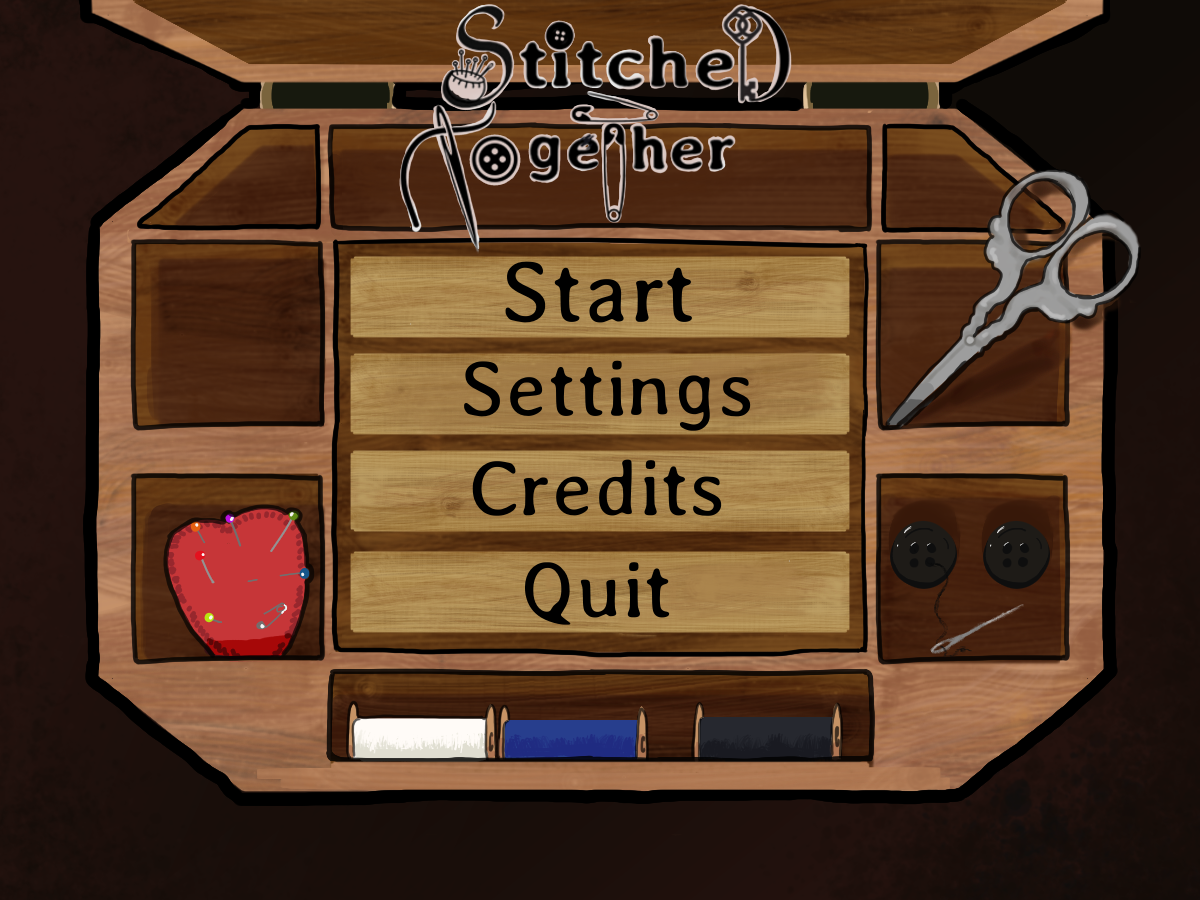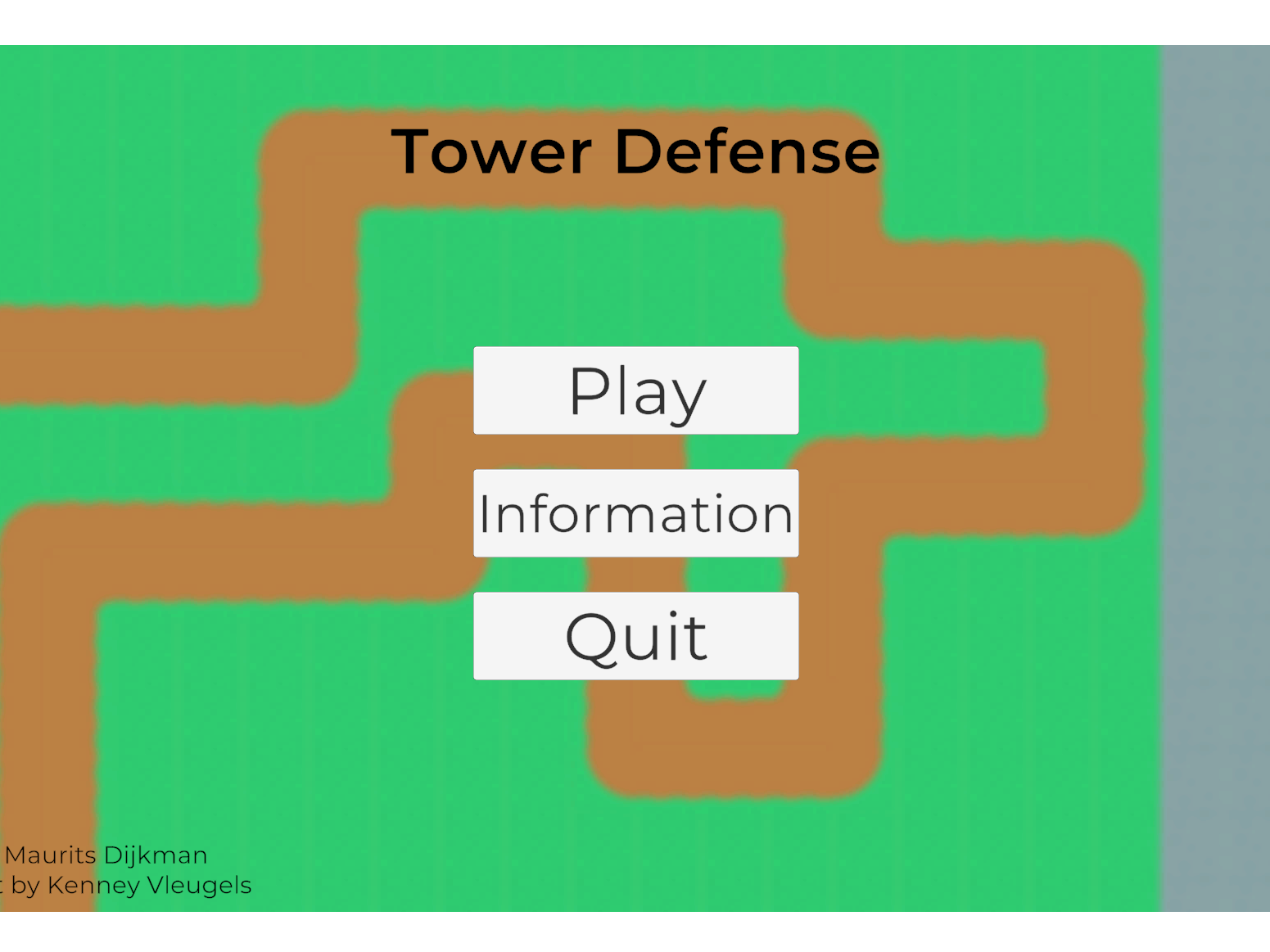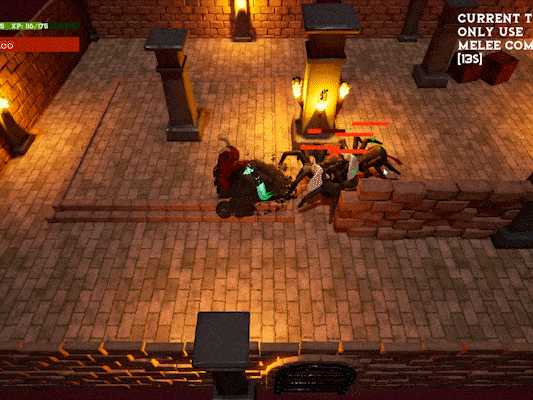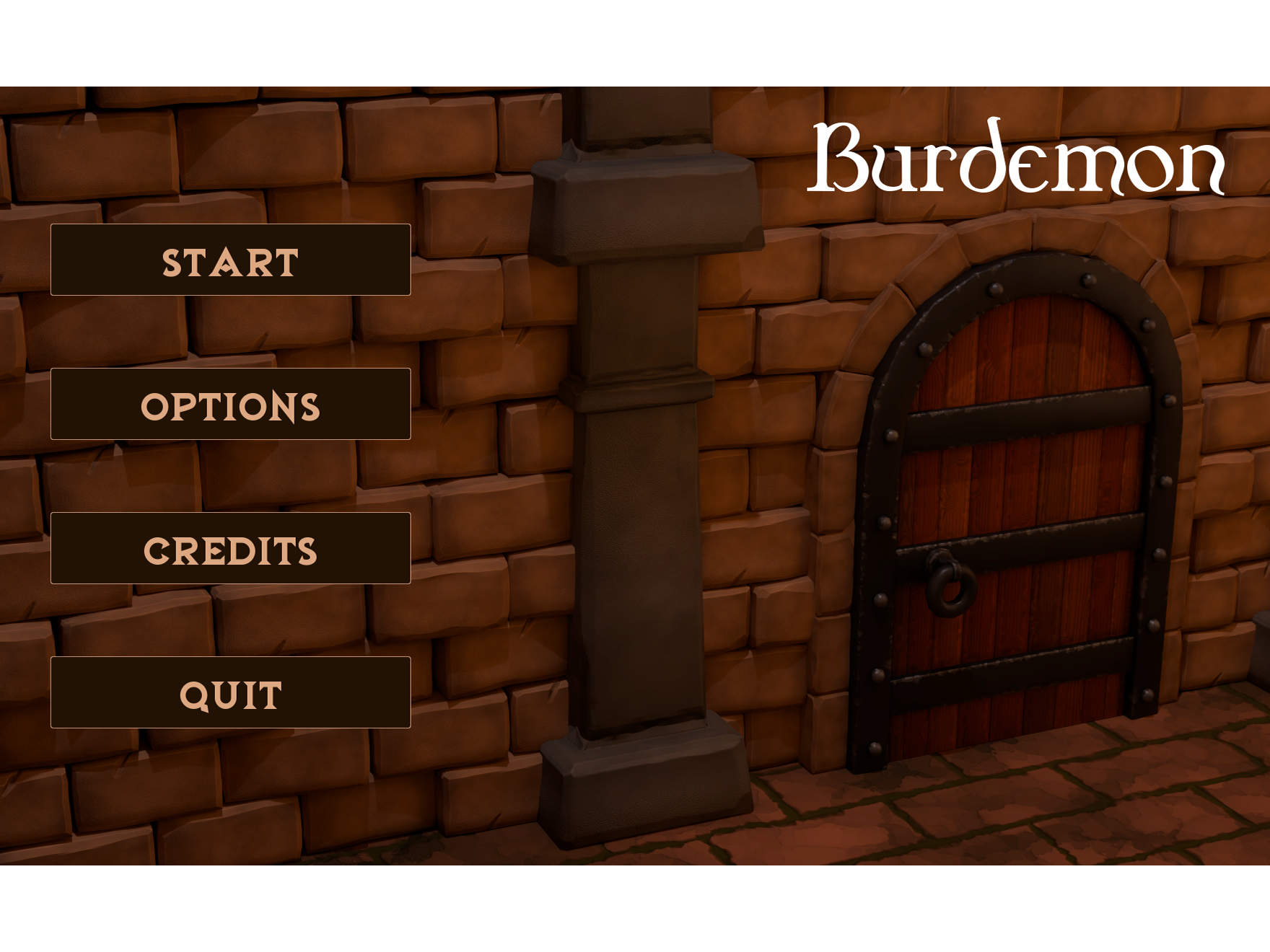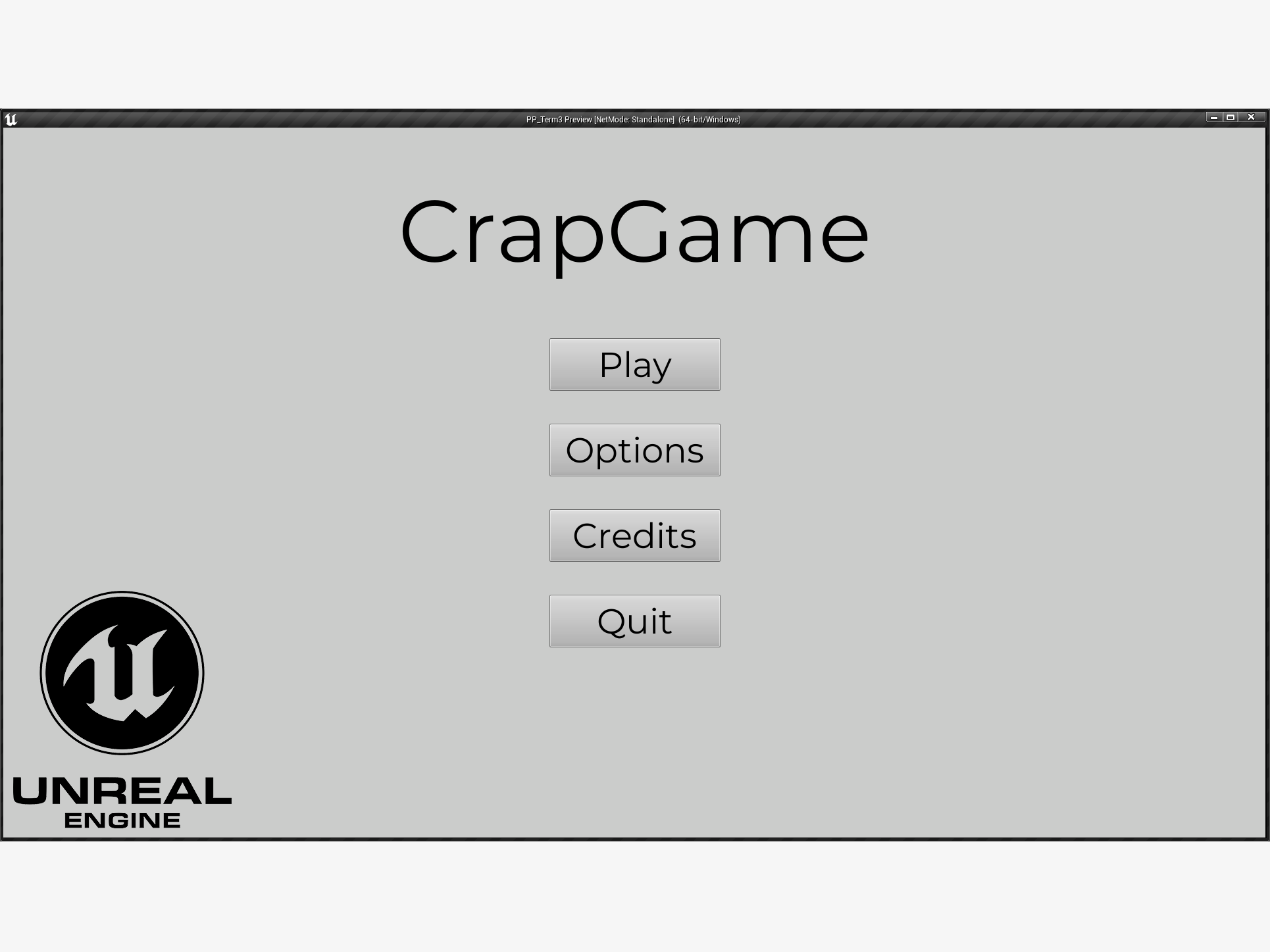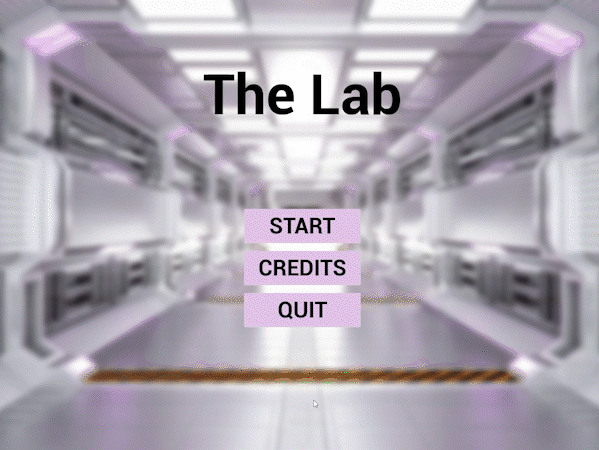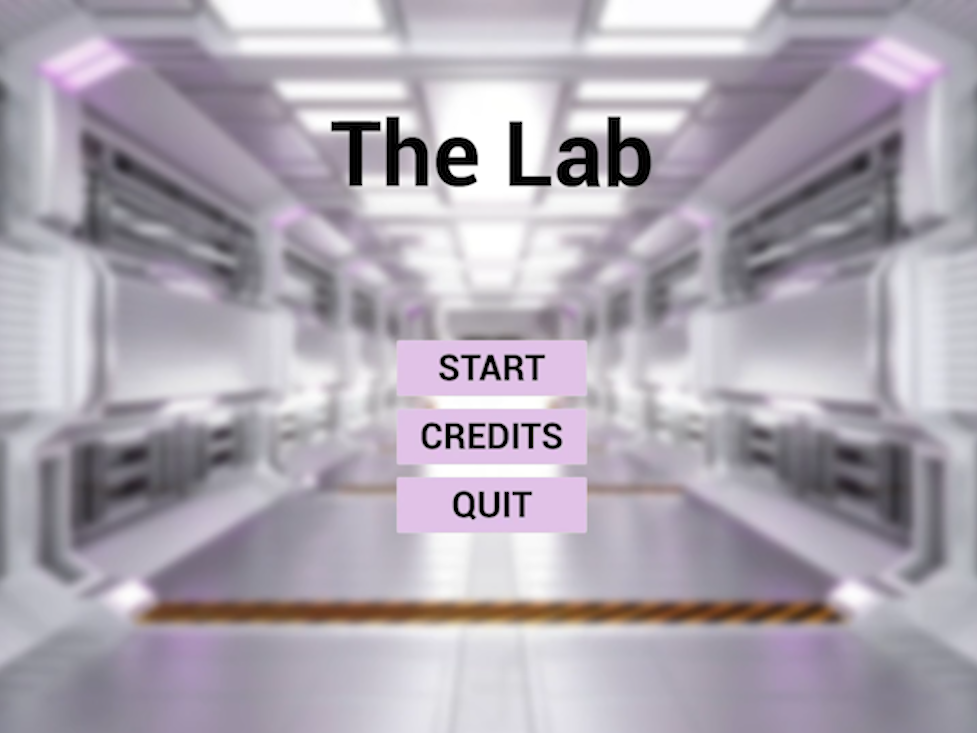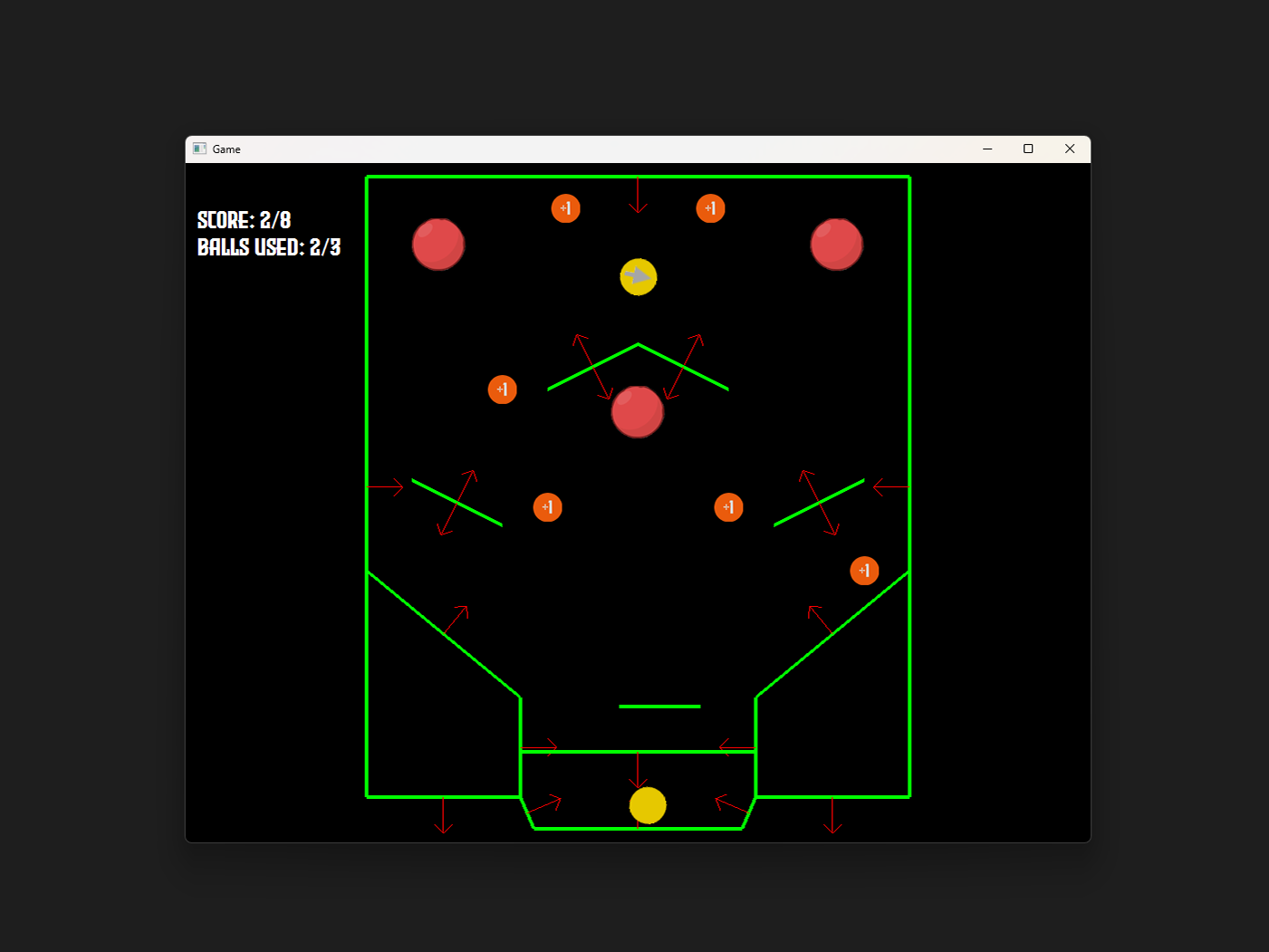Starting screen
Gameplay
General information
Windows download
GitHub
Development time
Spread over 6 weeks
Project information
Assignment
The assignment was to create a fighting game in the style of Pokémon coded in C++. Since I am a huge fan of Star Wars, I found this a good opportunity to create a fun game.
This was the first time I coded a game in the C++ coding language.
My part
This project was individual. I did all the coding of the game. It was my first time coding a game in the C++ programming language. It took me around 14 weeks to learn all the things I needed to know. It was difficult, but I am happy how the game turned out and am proud on the knowledge and experience I got from this project.
What did I learn?
- How to program with C++
- How to use CPP and HPP (header) files
- How to load and use images and sounds
- How to read data from files and how to write data to files
- How to program a turn-based game
How can I play it?
The game can be downloaded from Itch.io and can be played on all PC operating systems.
Gameplay
Since the game had to have a fighting mechanic like Pokémon, I liked to give it a different theme. Like I said before, I'm a huge Star Wars fan. That's why I decided to do the whole game in a Star Wars theme.
The game needed a scoreboard and a difficulty system. I wanted to show that in the main menu.
During the fight, the player needs to be able to select different actions. The enemy selects a random action according to the selected difficulty.
Main menu
Main menu
The player starts in the main menu. Here, he / she can see the highscores that are stored in a text file on the device of the player. The player can erase all game data. The player can also select the difficulty of the enemies in the main menu. 'Youngling' is easy, 'Apprentice' is medium and 'Master' is hard.
Character selection
Character selection
When the player has pressed the play button, the character selection scene appears. Here, the player can select between three characters with each their own statistics.
Fighting
Fighting
In the fighting scene, the player gets the first turn. The player can select two actions; attack or heal.
When the player selected one of those, the attack and heal button disappear. A proceed button appears in the box located below the attack and heal buttons.
If the proceed button is pressed, the enemy will attack. The chosen attack is random and will be influenced by the selected difficulty.
If the heal action is chosen, a random amount of health will be added to the one whose turn it is.
If the attack action is chosen, the attack value of the character whose turn it is will be put into a formula together with the defense of the opposite character.
The player cannot battle the same character directly twice in a row. Because the game must be endless, the player can fight all characters infinitely. When a character is defeated, a new takes it place.
When the player is dead, the amount of enemies he / she killed will be saved to the scoreboard.