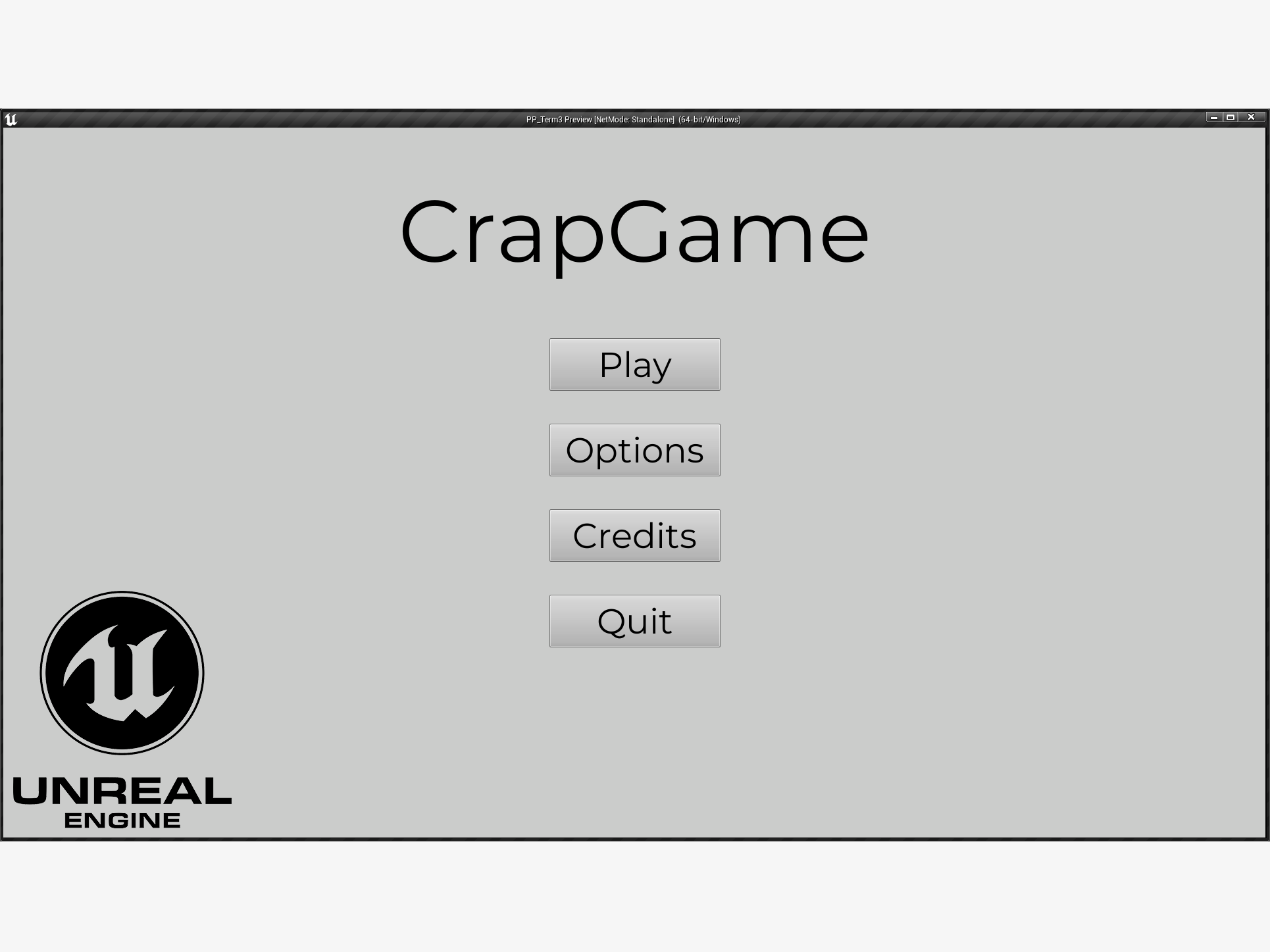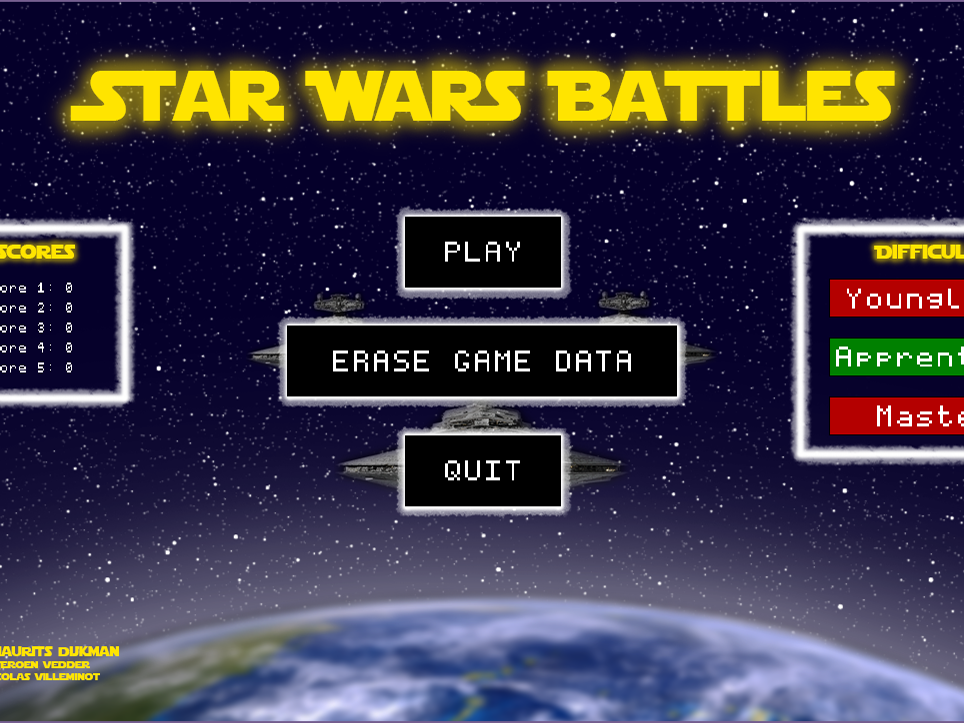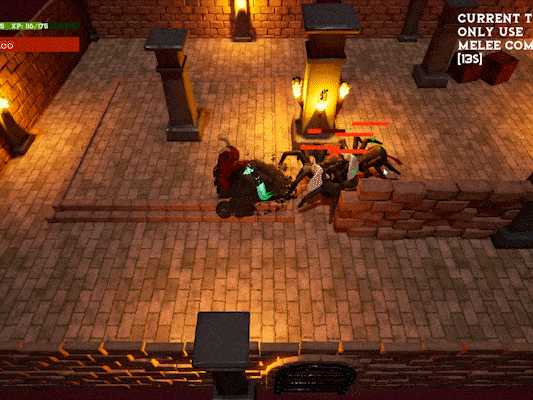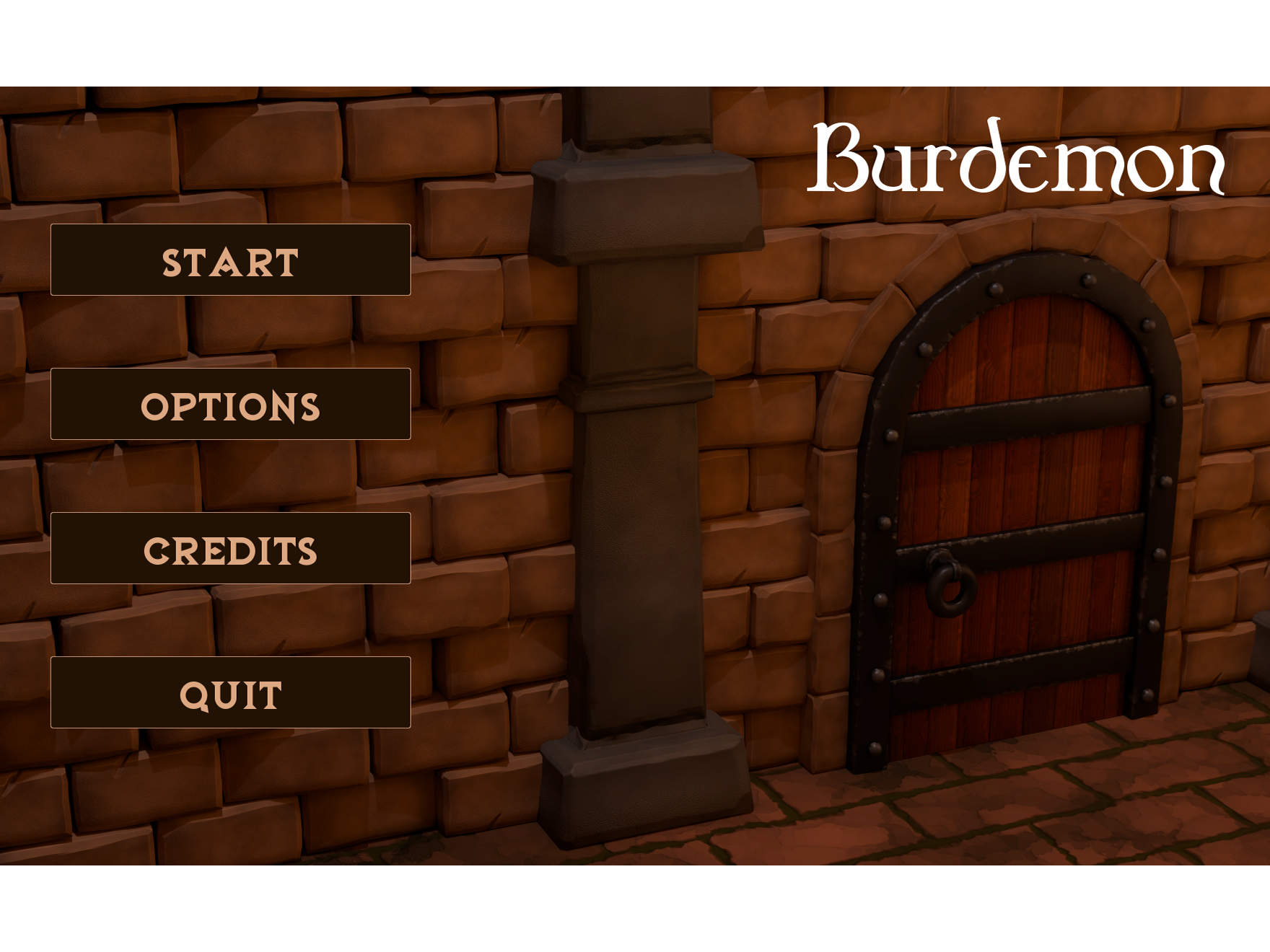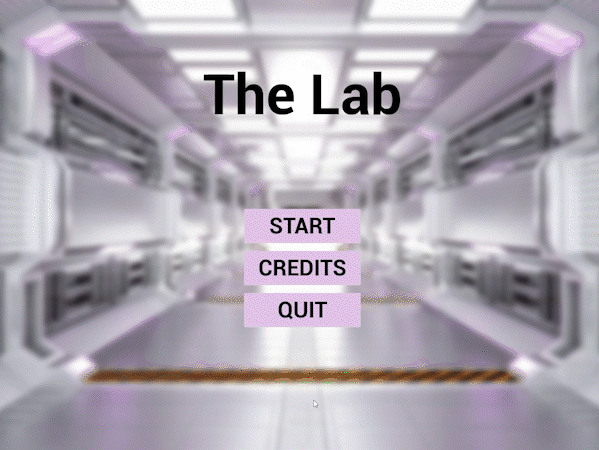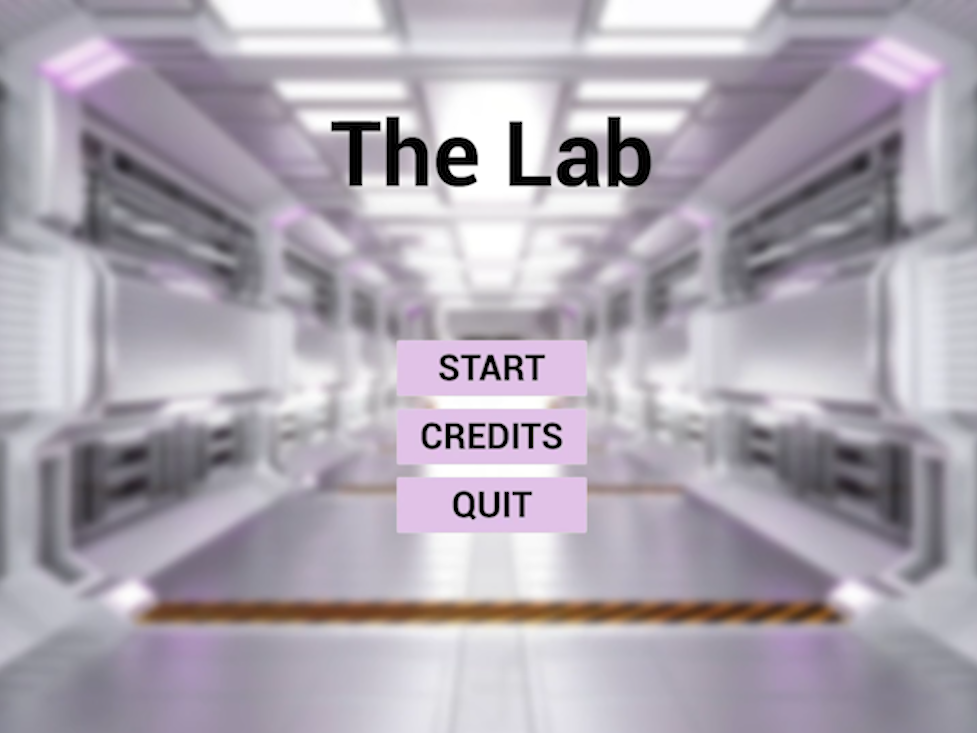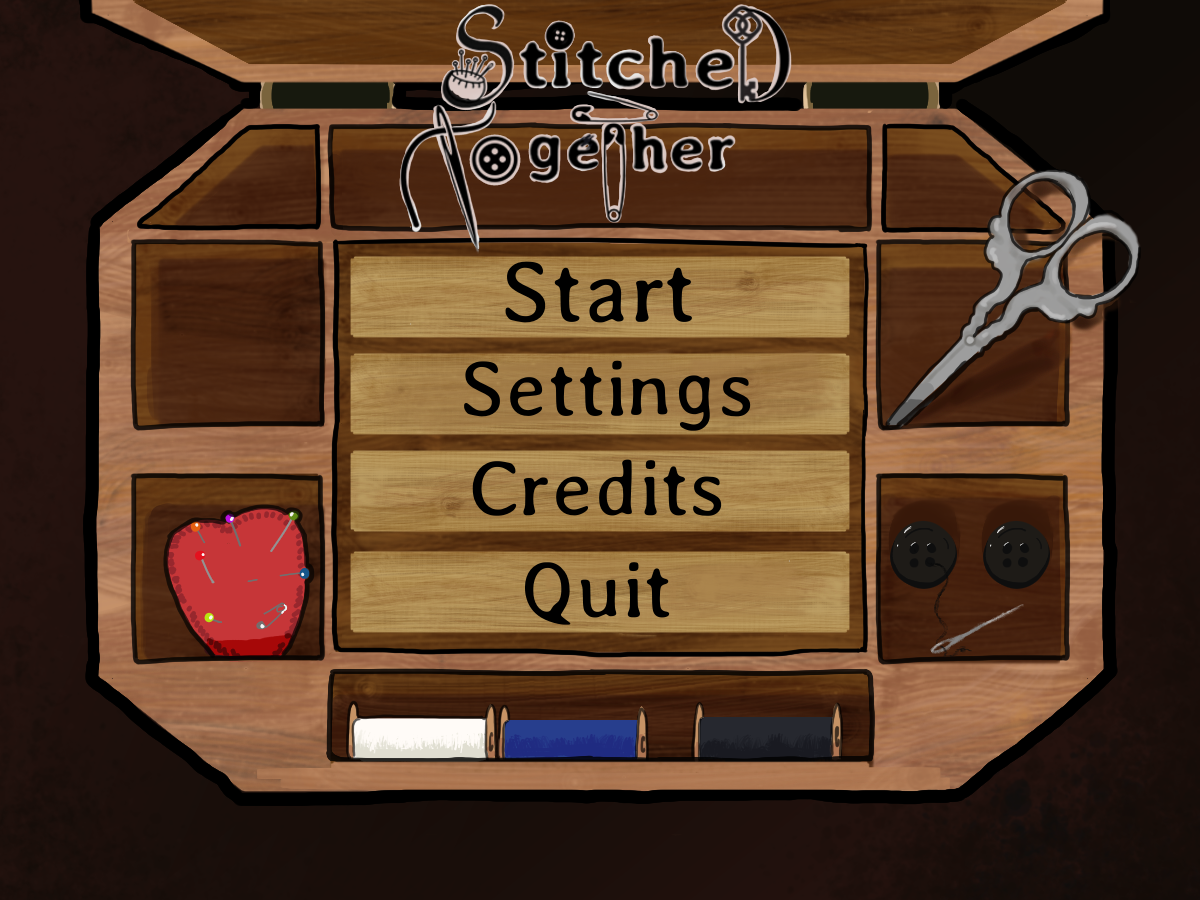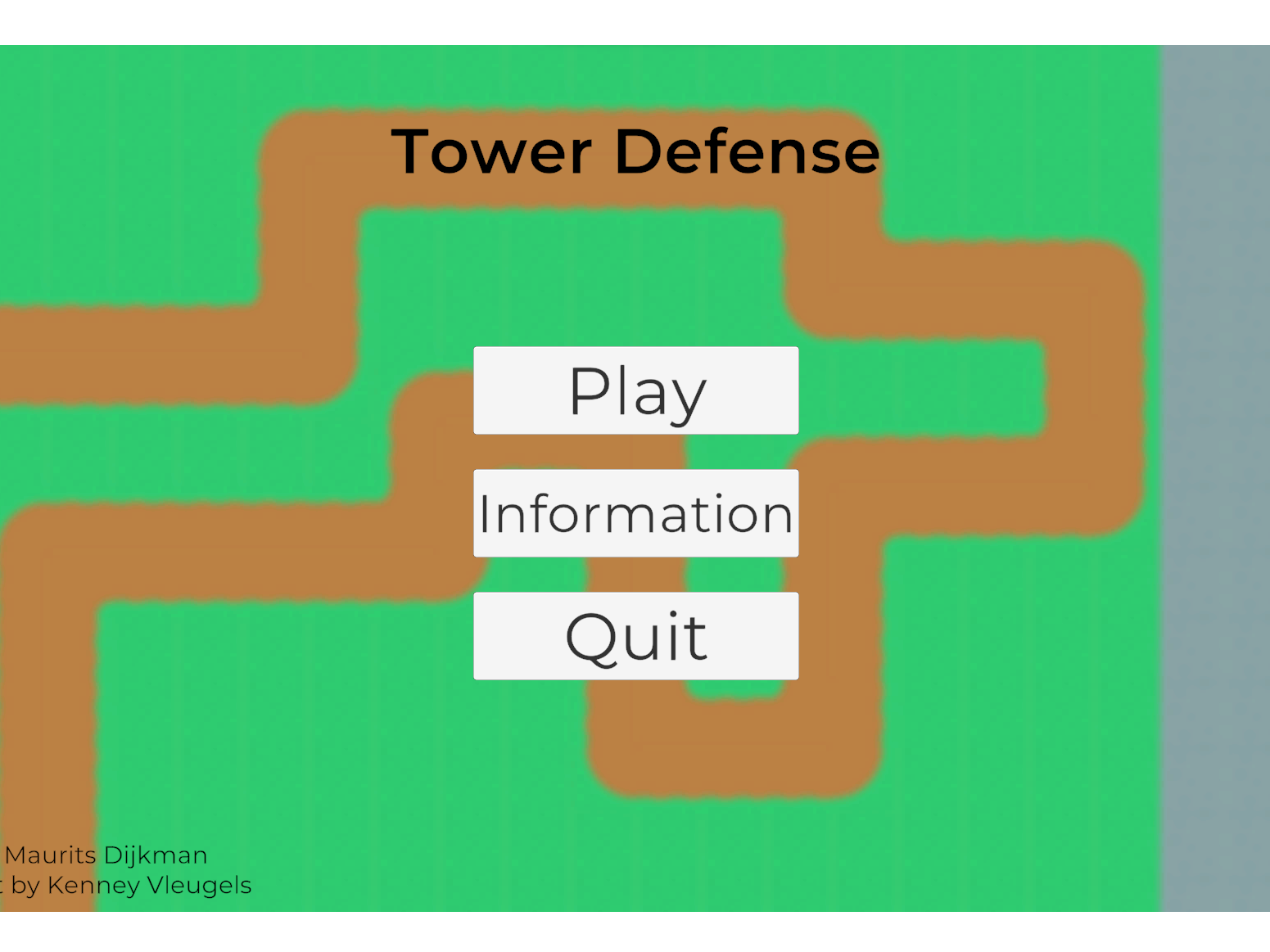Game View
Gameplay
General information
Windows download
GitHub
The GitHub repository can be found at: https://github.com/MauritsDijkman/PhysicsProgramming
Development time
Spread over 6 weeks
Project information
Goal
To get more experience with C# programming and physics calculations, we were given the task to create our own math class system and create a game around it. It was quite difficult to do, since it was my first time coding my own class system for physics calculations. It took some long nights, but it was fun to work on.
Gameplay
In the game, the player controls a line that simulates a flipper in a pinball machine. The goal of the player is to collect al the the scorepoints by launching the ball in the good direction. The ball gets a boost whenever it hitst a red bouncy ball or the line of the player.
With the buttons on the keyboard, the player can spawn a ball. This ball rotates to the mouse cursor. When the left mouse button is pressed, the ball launches into the direction of the cursor.
With the buttons on the keyboard, the player can spawn a ball. This ball rotates to the mouse cursor. When the left mouse button is pressed, the ball launches into the direction of the cursor.
What did I learn?
- How to do physics calculations, like collisions, radians and rotate around points.
- How to make a math class to call functions in physics calculations
- How to use and navigate in the new environment of GXP Engine.
How can I play it?
The game can be downloaded from Itch.io. GXPEngine does not support building for Mac, so the game is sadly only playable on a Windows machine.
Unit Test
To make sure my calculations and formulas were correct, I build unit test that will check if the answer is what it should be. See the figure below for the console window.
Unit Tests in the Console view