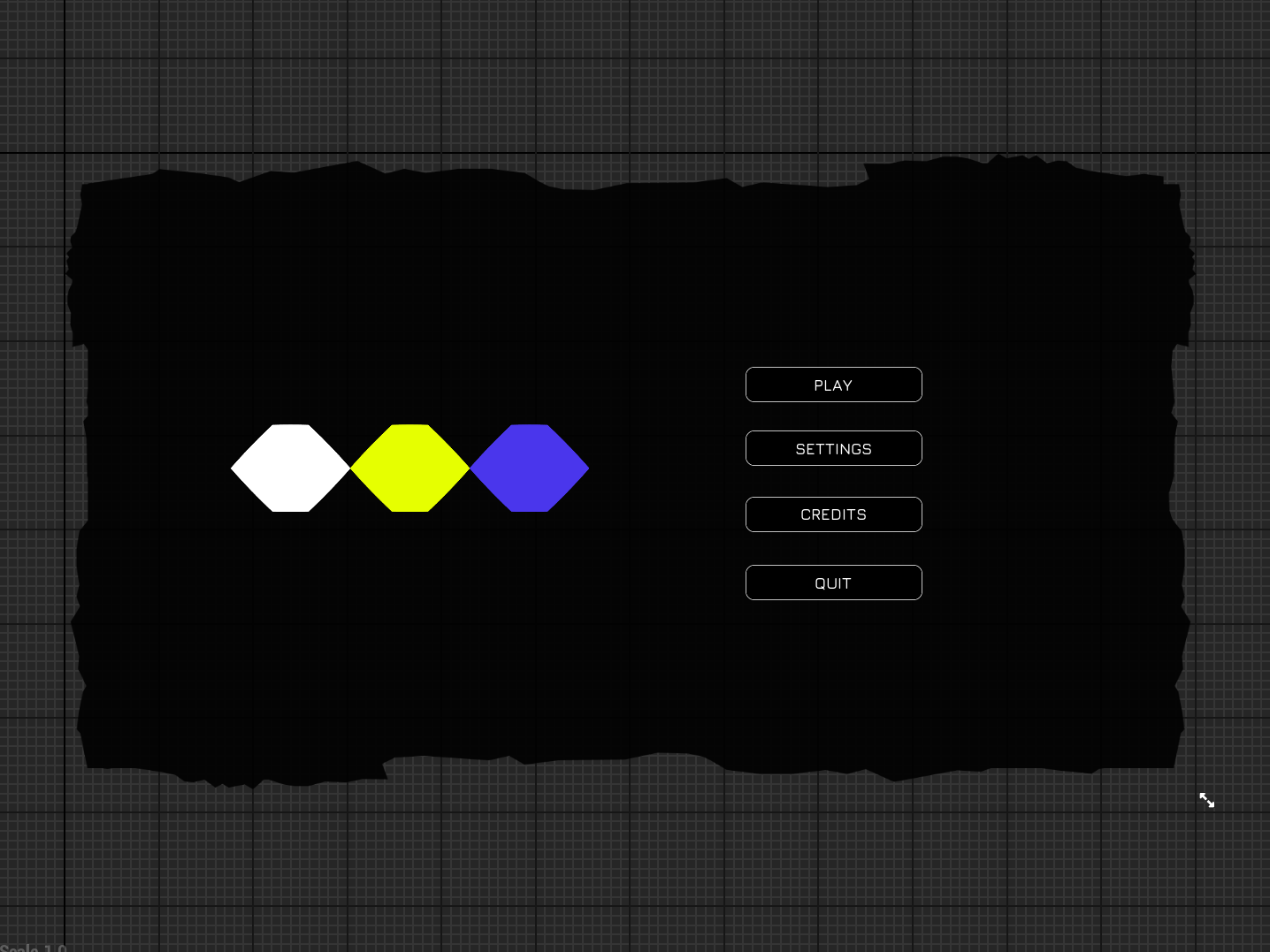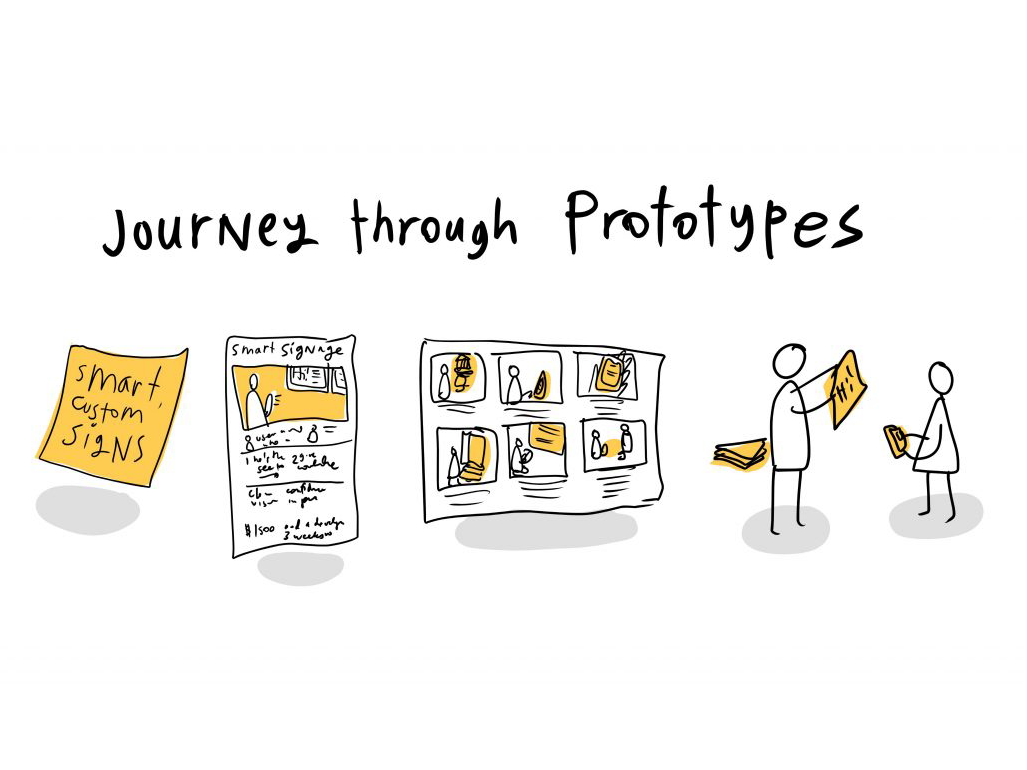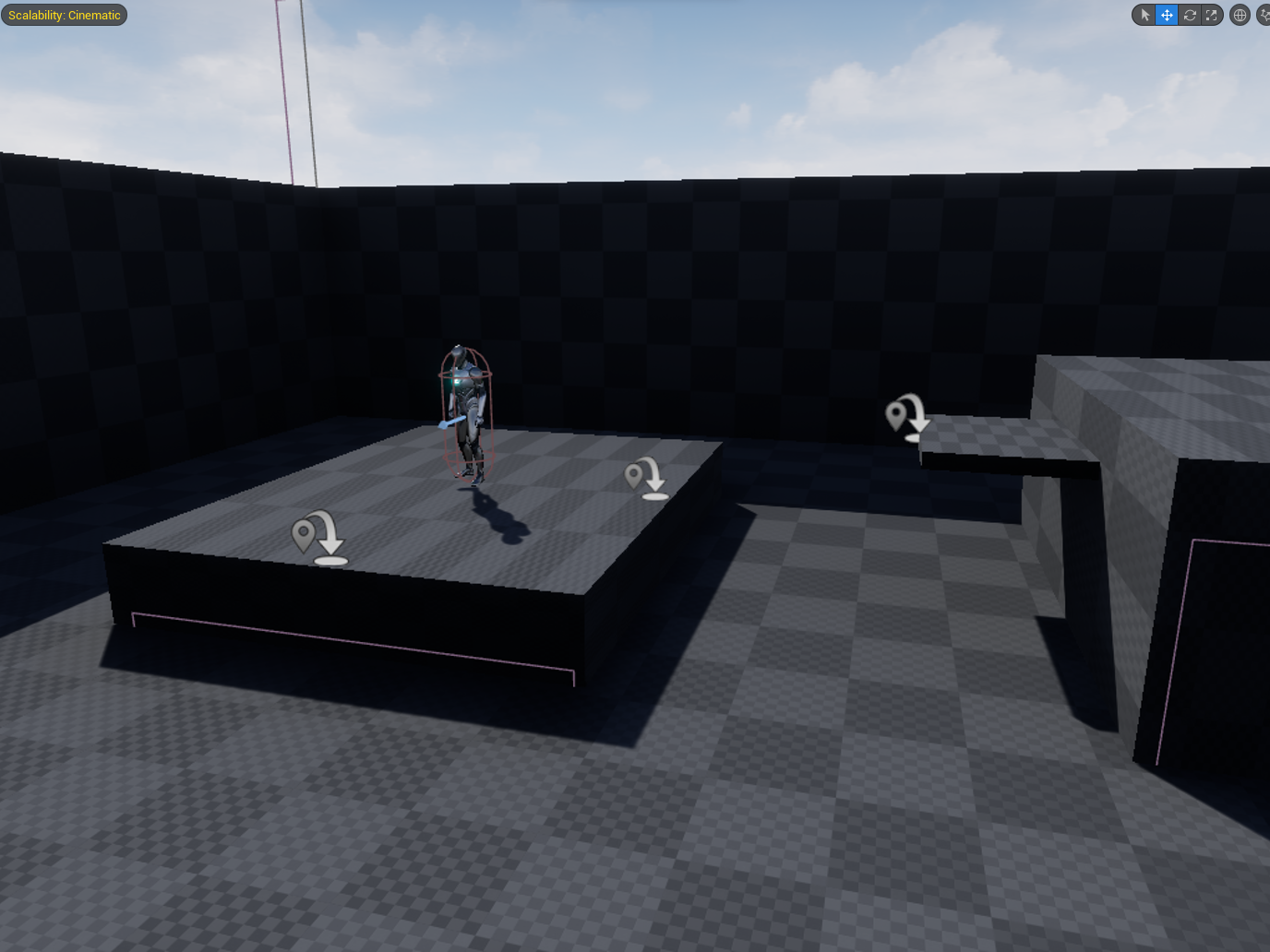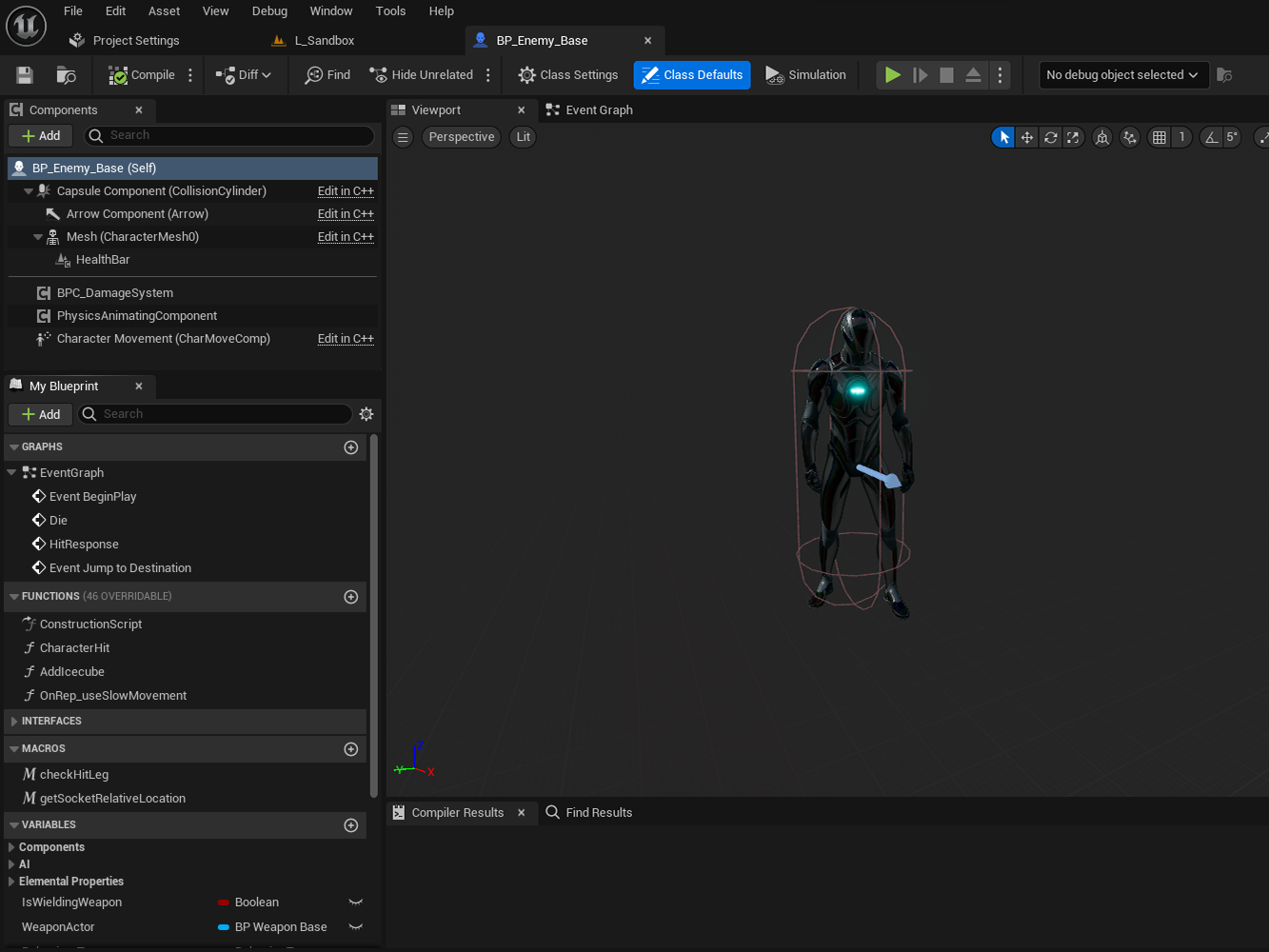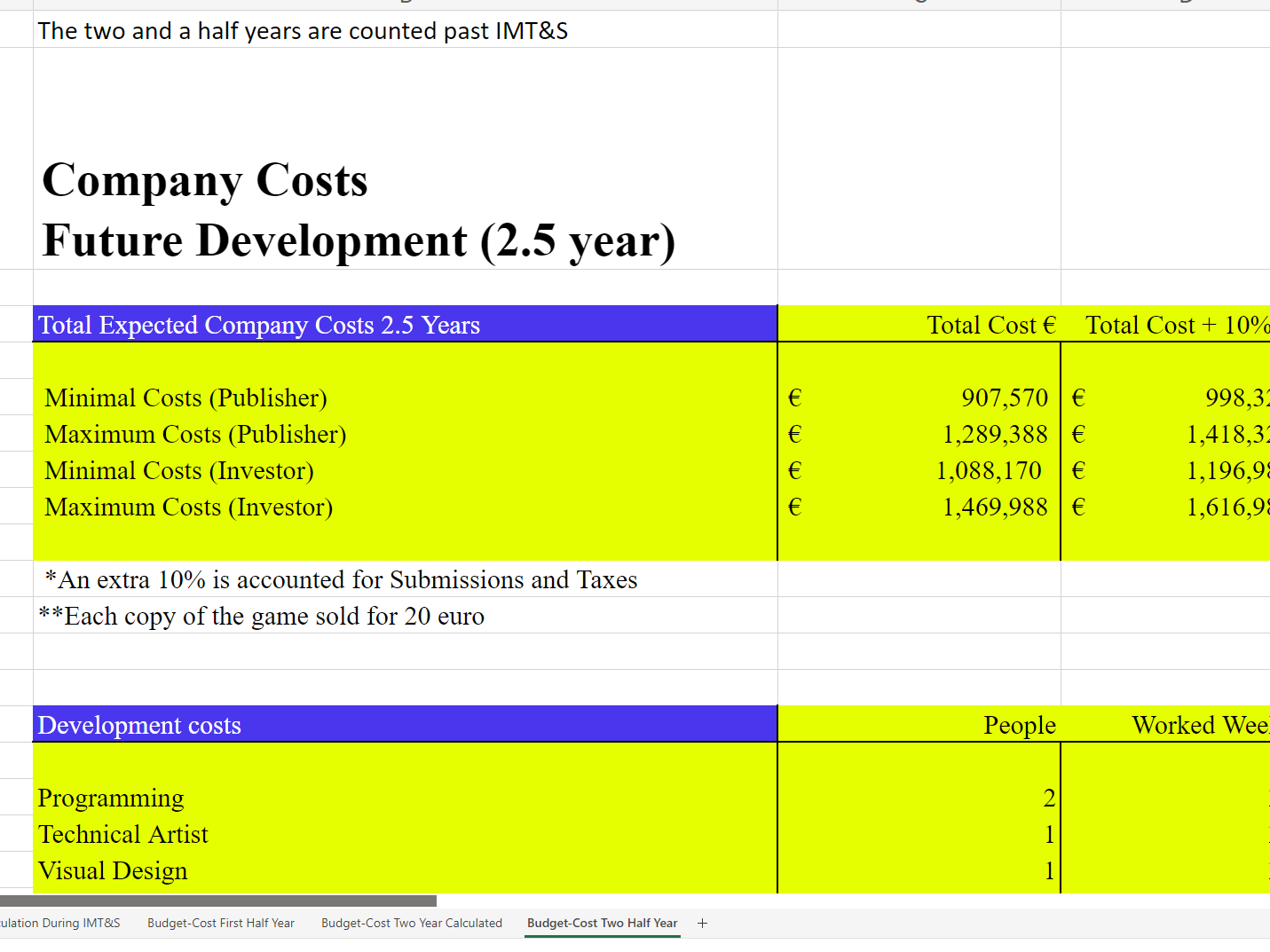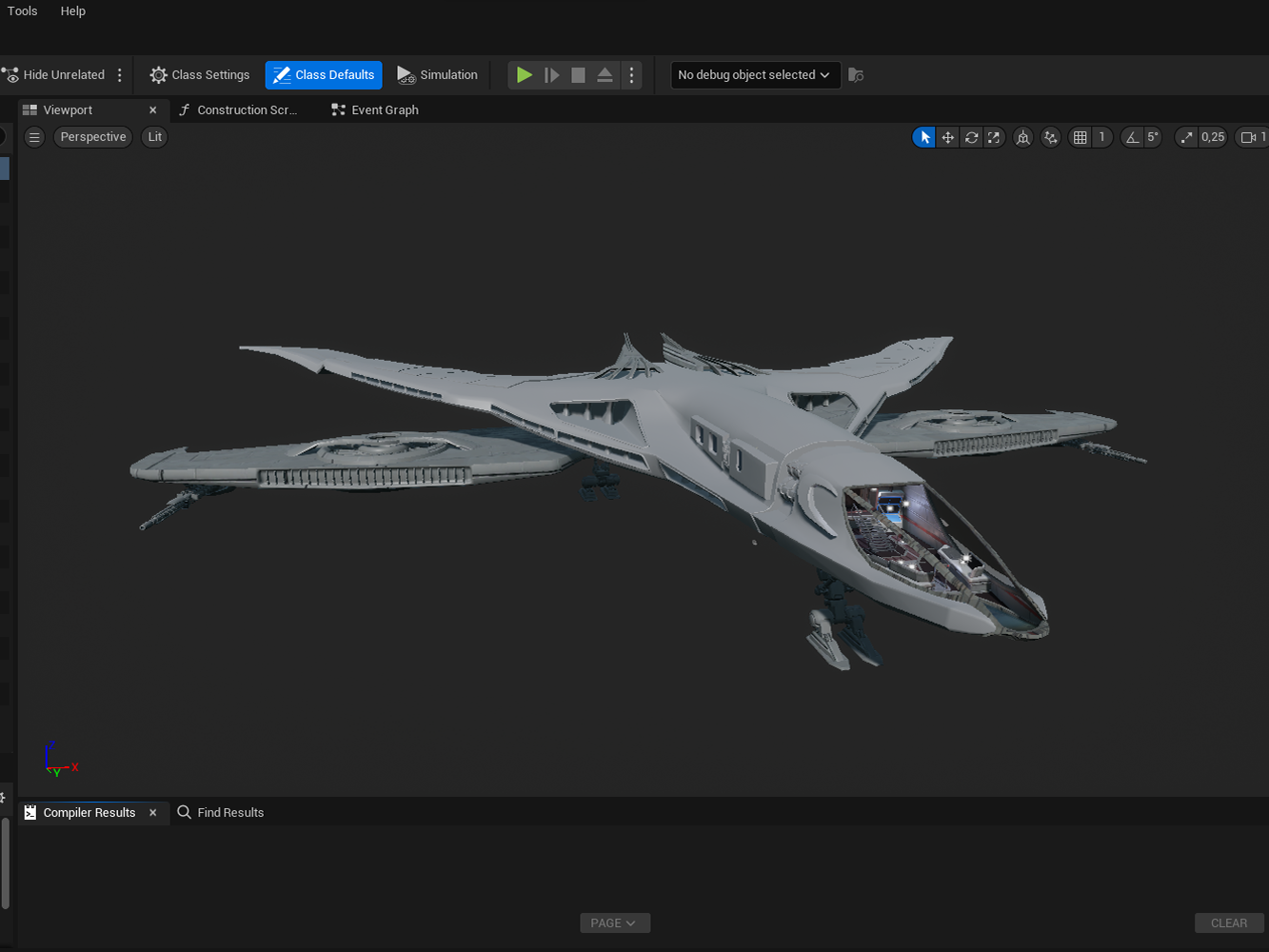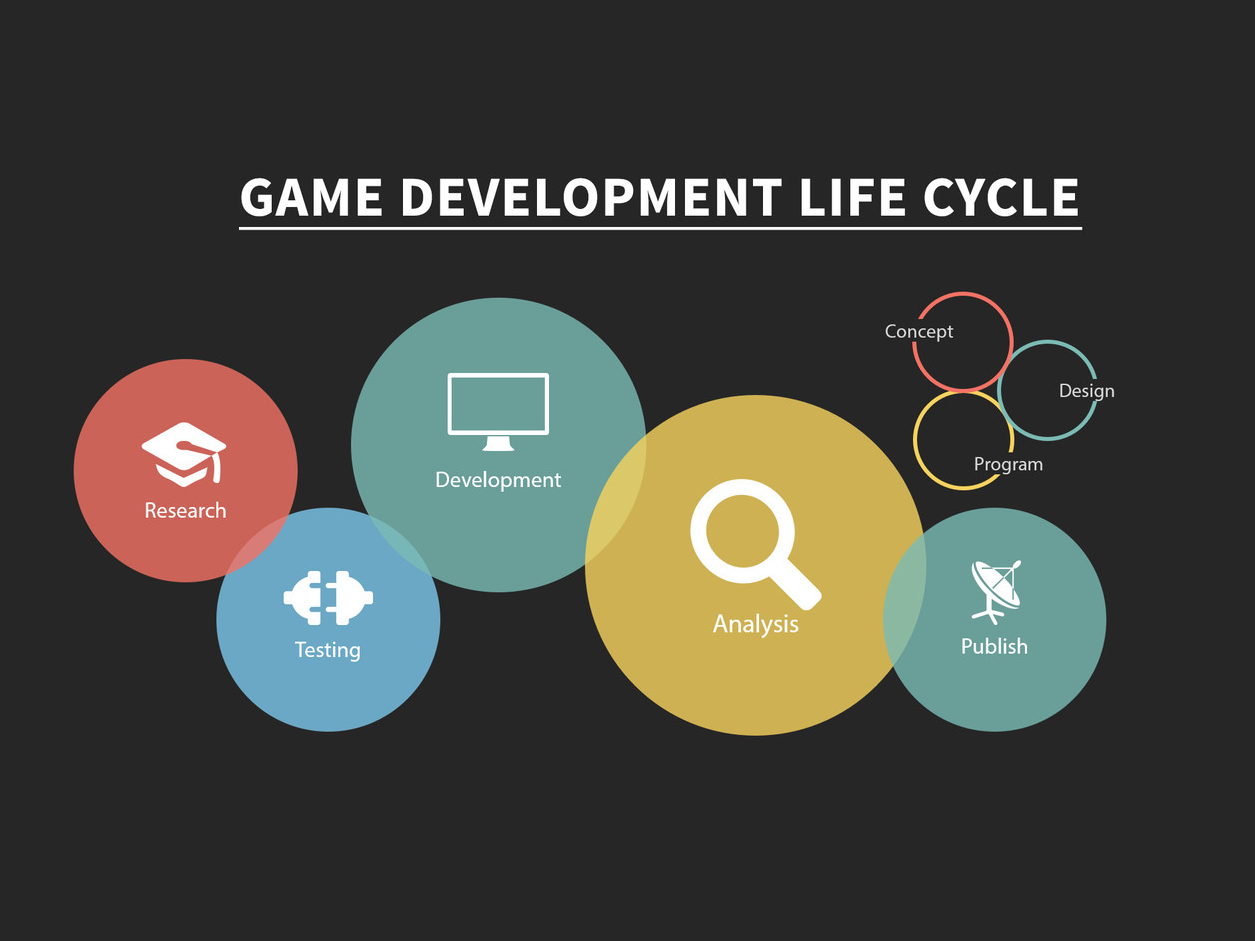Tasks Undertaken
Social Media
- Edited short for social media (How To Reduce Motion Sickness In VR)
- Edited short for social media (What You Can Do With VR Besides Playing Videogames)
Clean-up & Debugging
- Conducted blueprint and folder clean-up
- Debugged enemy AI and render performance
- Made sure that keyboard and mouse inputs that are used for debug now use
'DebugKey/DebugMouse' instead of 'Key/Mouse'.
'DebugKey/DebugMouse' instead of 'Key/Mouse'.
Spaceship Recreation & Fixes
- Added a 'CanBeOpened' bool to MovingDoor, making sure that doors can be locked during
gameplay.
gameplay.
- Transferred MovingDoors from within the BP to scene components for a better structure.
- Checked all rendering, tick, and static/movable settings, changing it if needed.
- Recreated the spaceship, organized it into a folder, and created a group actor.
- Fixed issues with the spaceship in L_Spaceship, including model, lighting adjustments, and
proper linking.
proper linking.
- Introduced a video player to the ship BP with adjustable video values in the inspector.
Cockpit
- Added new levers, buttons, and a console.
- Added videos to the console and setup inspector values for which videos to play.
Enemy & Sound Enhancements
- Enhanced enemy interactions, including a notice sound and health bracelet attachments.
- Added a video for the living room TV with MP4 integration and renamed videos.
Pushable Door & NavMesh and Collision Adjustments
- Created a physics-based pushable door and placed it in the sandbox.
- Adjusted NavMesh settings, increased agent height, and fixed enemy rotation issues.
- Resolved the long-standing enemy rotation bug, enabling proper functioning.
- Calculated better collision for the temple and rocks, ensuring precision.
- Increased RaycastNavMesh values for improved navigation.
- Added pushable doors to the temple.
- Added a scene loader to the physics doors to make sure the game has an end.
Behavior Tree Fix & Machine/Console Videos
- Fixed the Behavior Tree, addressing issues with melee and adding machine/console videos.
- Conducted AI debugging for improved multiplayer functionality.
- Enabled proper loading of level streaming and syncing of levers.
Player
- Implemented a health bracelet with dynamic health indicators and regeneration over time.
-------------------------------------------------------------------------------------------------------------------------------
Double Diamond
Discover
Explored various aspects, from making short for addressing motion sickness in VR (Figure 1) and highlighting the versatile applications of VR beyond gaming (Figure 2), to improve networking and debugging the enemy AI functions through Unreal's C++ core code.
Define
Set clear objectives, emphasizing the importance of clean and organized blueprints and folders. Focused on debugging enemy AI (Figure 3), render performance, and ensuring uniform debug inputs.
Develop
Executed a comprehensive overhaul of the spaceship, introducing features like the 'CanBeOpened' bool for doors, transferring components to enhance structure and adjusting render settings. Addressed issues in the L_Spaceship, and integrating a video player for dynamic content (Figure 4). Created a bracelet for health indication and regeneration over time (Figure 5).
Deliver
Implemented new levers, buttons, and a console in the cockpit. Enhanced enemy interactions, incorporated videos for the console and living room TV, and introduced a physics-based pushable doors to the temple (Figure 6). Adjusted NavMesh settings for precision, and resolved the enemy rotation bug.
-------------------------------------------------------------------------------------------------------------------------------
Research
During the development of this week, I used several research methods for fixing issues/bugs and adding new content. Most tasks were completed with my own knowledge and trial and error. Below is a list of sources that I used and what they were used for.
People
- Tycho Tuitert: General feedback, discussions and help throughout the week
- Daniel Valente de Macedo: Brainstorming about a fix for a rotation bug/issue with the enemy AI
- Teun de Vries: How to work with master materials (for the videos)
Internet
- Debugging the behavior tree: https://www.reddit.com/r/unrealengine/comments/duwby8/ help_
ai_gets_stuck_in_a_loop_with_behavior_tree/
ai_gets_stuck_in_a_loop_with_behavior_tree/
- Understanding physics contraints: https://youtu.be/-t04pKHdwWA?si=vOtj3S963SQB4eOr
-------------------------------------------------------------------------------------------------------------------------------
Reflections and Learning
This week was mostly focused on adding the last big features before the 'fix week' we planned for next week. I learned a lot about the way Unreal handles AI behavior and the NavMesh. Getting the opportunity to edit the videos for our social media was a fun distraction from my usual work. It allowed me to do some research on YouTube shorts and learn about the world behind it. I had the most fun with adding the health bracelet and generation over time. The enemy has become my biggest piece of work at this point, and the health system is fully linked to that system. I am now mostly finished with my work and will focus on networking support and perfecting blueprints.
-------------------------------------------------------------------------------------------------------------------------------
Figures
Figure 1 - Short 'How To Reduce Motion Sickness In VR'
Figure 2 - Short 'What You Can Do With VR Besides Playing Videogames'
Figure 3 - Debug view for the enemy AI
Figure 4 - Inspector view for controlling the videos in the spaceship
Figure 5 - Showcase of the health indicator (bracelet) and regeneration
Figure 6 - Temporary setup for the physics doors (and end of the game)